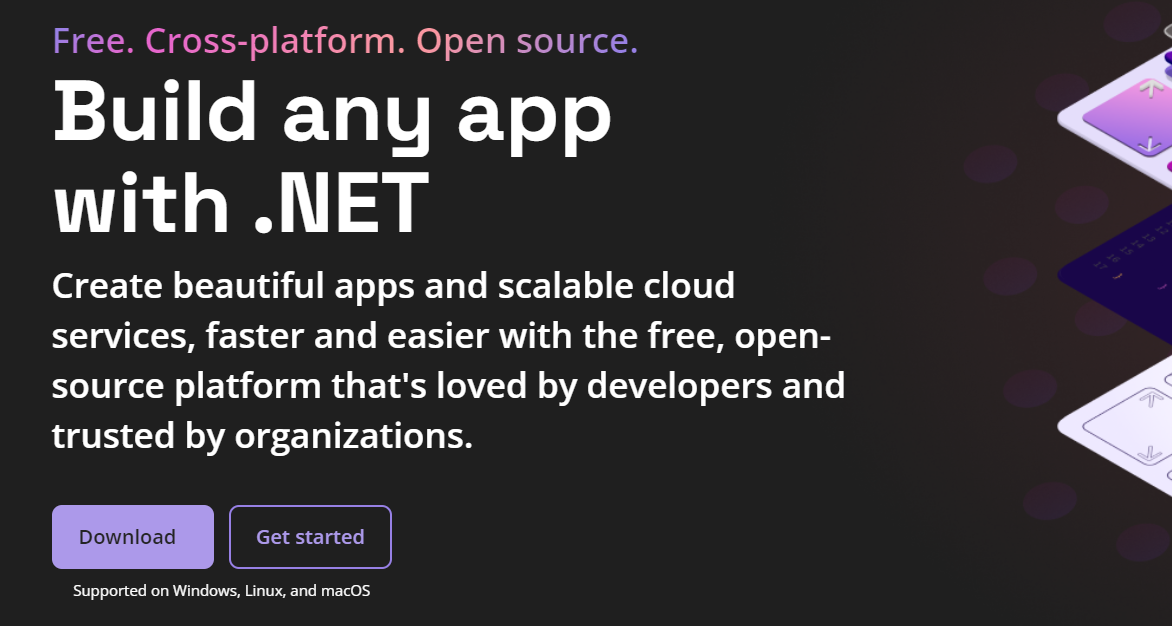
We will see the structure of a webapi project and way to optimaze for the development environment.
Creating a WebAPI Project
How to create .NET web-API
Setting up development tools When working with .NET, we need tools to create a web application. We can download them at the link below. .NET | Free. Cross-platform. Open Source. (microsoft.com) .NET | Free. Cross-platform. Open Source. .NET is a developer
jin-co.tistory.com
Say 'yes' when you are asked to install the debuging tool after creating the project
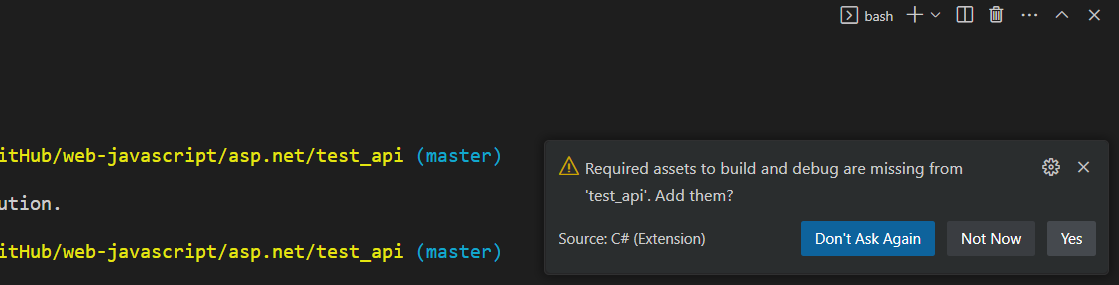
Project Structure
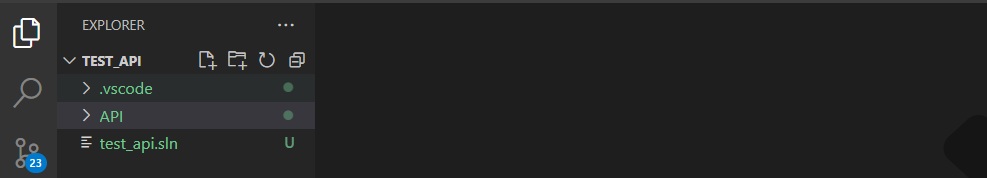
Controller
This is where you specify the endpoints
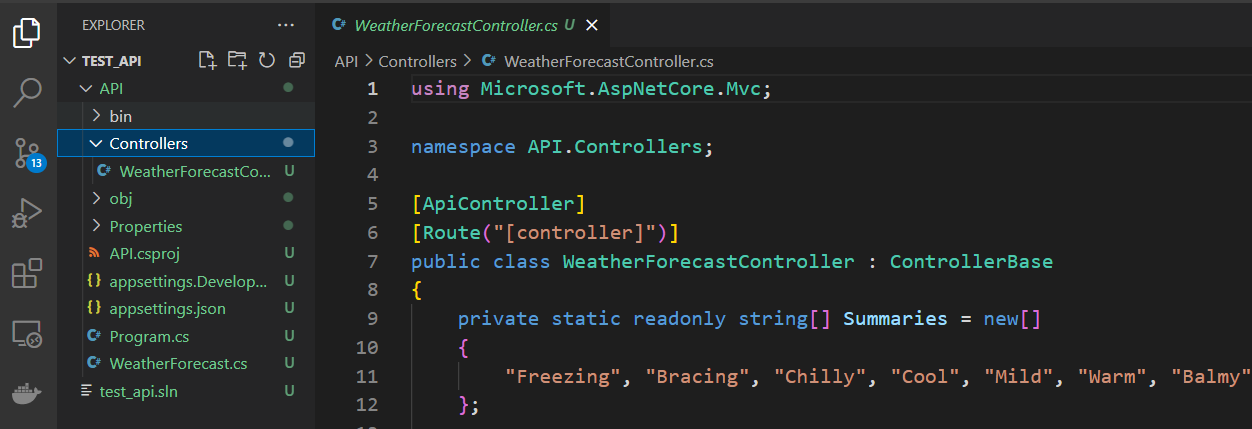
launchSettings.json
Here you can change the URL on which the application will run in the development environment
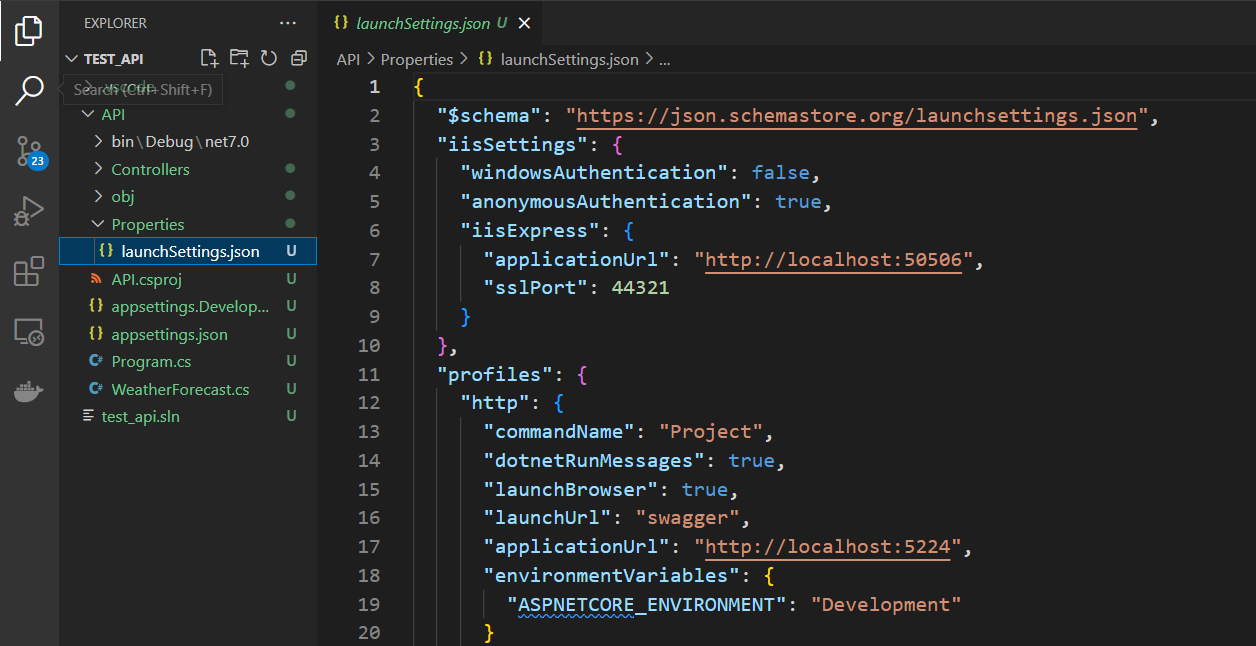
API.csproj
You can change the options for the properties and add or remove the package (when you add a package, it will be automatically added here)
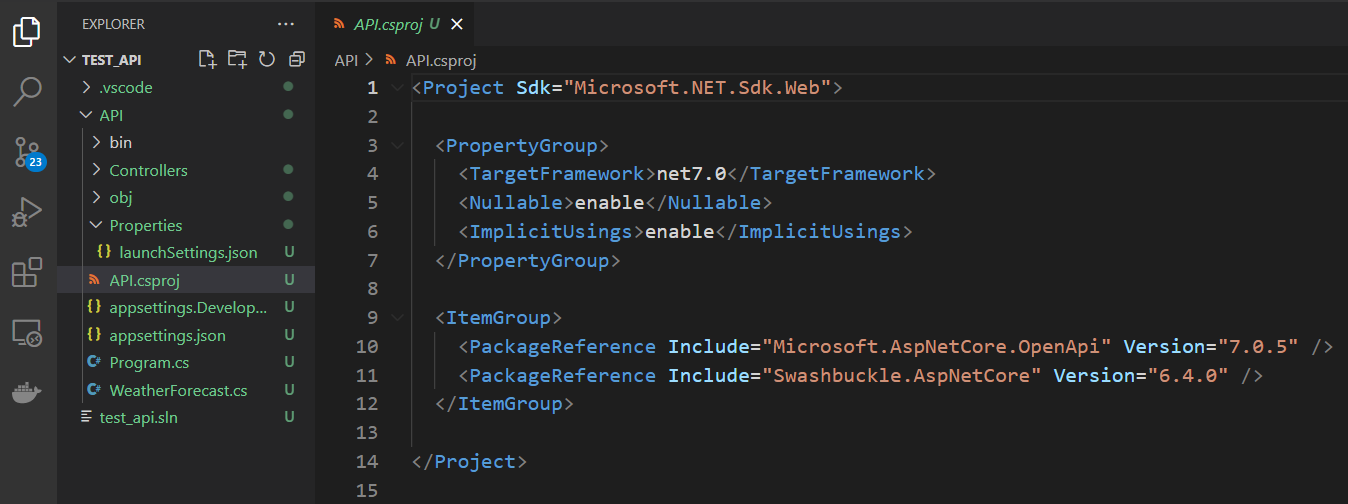
appsettings
We can specify environment variables here
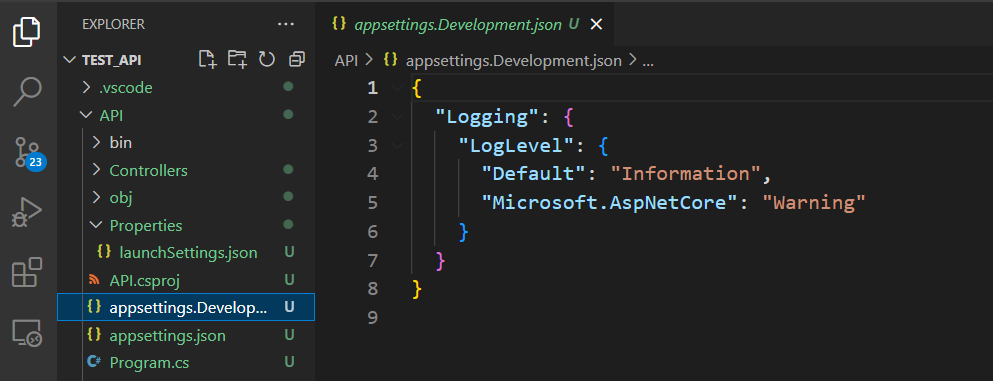
And we can change the debugging message options to have more information about the errors we face

In this writing, we have got to know about .NET Web API project structure and optimazaion for developing
'Backend > .NET' 카테고리의 다른 글
| Generic Pattern - Unit of Work Pattern (0) | 2023.05.16 |
|---|---|
| Server Memory - Redis (3) | 2023.05.10 |
| Packages - Identity (0) | 2023.05.01 |
| .NET - CORS (0) | 2023.04.25 |
| Generic Repository Specification Pattern - Adding Searching (0) | 2023.04.25 |



